Mobile app development plays a crucial role in the success of businesses today. Whether you’re building an iOS application or developing for Android, it’s not enough to just create an app and launch it. A successful mobile app requires continuous testing and maintenance to ensure optimal performance and user satisfaction. From the development phase through to ongoing updates, these processes are vital to keeping your app relevant and functional.
Why testing is essential in mobile app development
Testing is a fundamental part of the app design and development process. It helps identify and address potential issues before the app reaches users, ensuring a seamless experience. Whether you’re working with iOS app development services or an Android app development agency, testing serves multiple purposes:
1. Usability Testing: This ensures that the app is user-friendly and intuitive. A well-designed app should be easy to navigate and users should not encounter any difficulties when performing key actions.
2. Performance Testing: Even a visually stunning app can fall flat if it lags or crashes frequently. App performance testing identifies bottlenecks that could affect app speed, battery consumption, or overall stability.

3. Compatibility Testing: With so many devices on the market, especially in the Android ecosystem, compatibility testing ensures the app functions properly across various screen sizes, operating systems and hardware configurations.
4. Security Testing: Given the rise of cyber threats, particularly with apps handling sensitive data, security testing is crucial for protecting user information. Regular testing for vulnerabilities can prevent potential breaches and keep your app secure.
Read more on how AI, voice and immersive technologies are revolutionizing mobile app UI design.
Testing for iOS vs. Android
iOS application development presents a relatively straightforward testing process because of the controlled ecosystem. With fewer device variations, developers can ensure compatibility across iPhone and iPad models fairly easily. However, strict App Store guidelines demand that every app must pass a thorough review process before it’s approved, making robust testing a necessity for iOS developers.
On the other hand, Android app development services face a more fragmented landscape. Android apps must be compatible with a wide variety of devices, screen sizes and operating system versions, which adds complexity to the testing process.
Automated testing tools like Espresso and Robolectric are often used to ensure the app runs smoothly across multiple devices. Despite these challenges, it’s important to note that Android has a 76% market share in Guyana1, hence, offering a significant user base that businesses targeting the Guyanese audiences should not ignore.
The importance of ongoing maintenance in mobile app development
Once your mobile application is live, regular maintenance is essential for keeping the app functional and up-to-date. Without ongoing updates, an app risks becoming outdated or incompatible with newer operating systems, leading to a decline in user engagement.
Key aspects of mobile app maintenance
1. Bug Fixes: Even after extensive testing, some bugs may only appear when real users interact with the app. Regular monitoring helps mobile app developers identify these issues and roll out updates to resolve them promptly.
2. Performance Monitoring: After launching the app, continuous performance monitoring helps ensure the app is still running optimally. This includes tracking metrics like load time, crash reports and user behaviour to spot potential issues early.
3. Security Updates: With constant advances in technology, security vulnerabilities can arise unexpectedly. Regular updates to the app’s security framework are necessary to protect user data from breaches.
4. Feature Enhancements: User feedback often drives the need for new features or improvements. Continuous maintenance allows for incorporating these suggestions, ensuring that the app remains competitive in the market.
5. OS Compatibility: Both iOS and Android frequently release new versions of their operating systems, which may require app updates to maintain compatibility. Without regular updates, users may find that the app no longer functions correctly on newer devices.
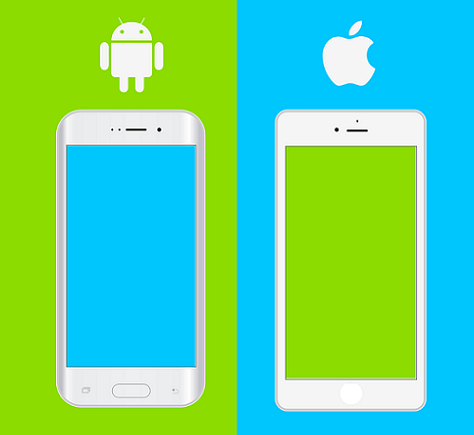
Read more on mobile app development trends in Guyana that can enhance business reach with innovative solutions.
Best Practices for Testing and Maintenance
To ensure the long-term success of your mobile app, consider implementing these best practices:
1. Automated Testing: Automated testing tools can significantly streamline the testing process for both iOS and Android apps. Tools like XCTest for iOS and Espresso for Android can automate repetitive tasks, making it easier to maintain consistent performance across updates.
2. Scheduled Maintenance: Establishing a regular maintenance schedule helps avoid app breakdowns. A monthly or quarterly review of the app’s performance, security and user feedback ensures any necessary updates are made in a timely manner.
3. User-Centric Focus: Incorporate user feedback into your regular updates to keep the app relevant and valuable. Users will appreciate apps that continually evolve to meet their needs.
4. Partnering with a Professional Mobile App Development Agency: Working with an experienced mobile app development agency ensures that your app receives the proper attention during both development and post-launch phases. Agencies bring a wealth of knowledge in app design and development and can help manage all aspects of testing and maintenance.
Contact us at Webfx if you recognize the importance of having a mobile app for your business.
Source:
- Aug 24., “Mobile Operating System Market Share Guyana”, Statcounter, [available online], available form: https://gs.statcounter.com/os-market-share/mobile/guyana, [accessed Sep 24]
